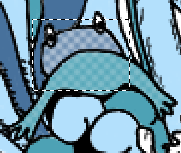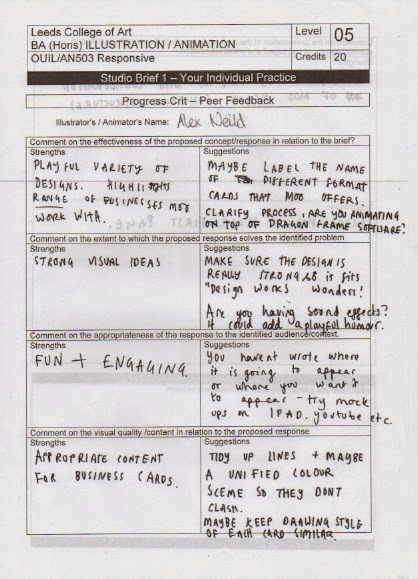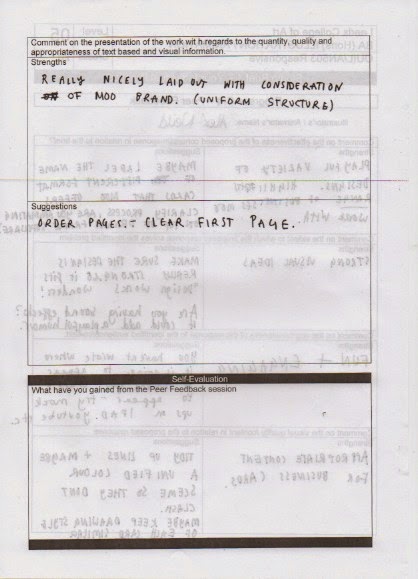Traditional, hand drawn animation has been around for several decades now, through feature length film, cartoons, and short films being the main 3.
Disney have been one of the main contributes to the 2D animation industry. They created the first ever animated feature length film, Snow White (1937), which is an amazing feat in itself; With 54 feature length films to their name, they still continue to create films to this day.
 |
| Cinderella's transformation, a truly memorable moment in film |
However, other animating techniques and companies have become just as popular, if not more so, than Disney.
Pixar are one of the biggest and well known animation companies in the world. Primarily based in computer generated imagery, they started out in 1986 making animated shorts for 9 years, where they demonstrated their skills to the world with a small taste of what was to come from their skilled animators.
Their first feature length film, Toy Story (1995), was an instant hit and gained them the popularity they deserve; It became the first feature length film to only use CGI throughout a whole hour and a half, which at the time excited and amazed their audience. This has since given a fresh variety of films for the world to watch, showing off technology that wouldn't have been possible during Disney's era.
Recent films such as the Toy Story franchise and Monsters Inc have shown how amazing Pixar are at creating a good story in beautiful environments (such as the image below), playing on the imagination of children and putting a new spin in storytelling. These stories were told brilliantly through the use of CGI, and would most likely have turned out very differently if they had been made with hand drawn imagery.
For example looking at the concept art compared to the final look in Toy Story 3, the computer generated piece brings the room to life and has a realistic look to it, which helps the viewers to believe that the toys in the film could actually come to life; Whereas in the drawn version, the toys wouldn't look as alive as they do in the 3D world.
With 3D characters, Pixar have created the illusion that you can pick up one of the toys right out of the screen and it would feel just like any other toy a child has. I think this is a nice concept that has never properly been achieved before, and could explain why the film became so popular.
 |
| Toy Story 3 concept art |
 |
| Toy Story 3 final render |
Interestingly, Disney and Pixar became partners in 2006 and started releasing films together; Disney's name appears on films made by Pixar while Disney have started making CG features, such as Tangled and Frozen. This suggests that both companies saw the advantages of the others techniques and wanted to make the most of that.
So the question is does this make computer generated animation better than traditional techniques? I think both companies have inspired aspiring animators such as myself that anything can be possible, Pixar in particular took a big leap into the new technological world, despite having competitors of a different, well established technique, and proving to many that 3D animation is possible and fits in well with the digital world.